How I Use Notion To Organize My 102,394 Good Ideas
Featuring Weekly Planning, Daily Pages, Second Brain, Meal Planner, Grocery List Generator & more!
In 2020, after years of trying every productivity app and paper planner and journaling template on the market, I stumbled into the magical world of Notion and never looked back.
I developed a template (the Pretty Decent Desktop Organizer) and now that 1,000+ people have downloaded it and made it their own, I figured it’s probably a good time to give you an in-depth look at my creative workplace.
I’ve been working for myself since 2014, which means I’ve been self-managed for pretty much my entire career and adult life. I won’t lie to you…it’s challenging.
For years, my desk was constantly cluttered with sticky notes and “Don’t Forget!” notes to self. I kept sketchbooks and legal pads everywhere to take notes in meetings and draft my content ideas before they slipped away, only to either misplace the idea later or get so overwhelmed by the clutter I’d just ignore them entirely. I can’t tell you how many mornings I’ve woken up and rushed to make a to-do list of everything I needed to get done, inevitably centering whatever felt urgent that day at the expense of the harder (but arguably more important) projects and tasks.
Which is why when I discovered Notion and its magical databases, it felt like everything changed.
With the Desktop Organizer, every idea has a place. I can trust that when I drop in a note to self, it will be easy to find and revisit it later. The biggest benefit of this is that it opens up space in my head to think deeply about creative projects and come up with the ideas that actually move my business forward.
So without further ado…I’m excited to share my Notion tour with you! If you prefer a written version, you’ll find a deep dive below the recording. Enjoy!
My Notion Tour (YouTube):
How (And Why) My Notion Setup Works
The Databases
My Notion is meticulously organized, but it’s done so in a way that works for my creative, divergent thinking brain. The thesis statement is simple: Every idea has a place. There are five primary databases at play that make that possible:
The To Do List database, which is where I capture all of my tasks. I organize this list each week in the Weekly Planning process, which I also host a live session for on Mondays at Pretty Decent! The To Do List database is organized by a number of properties — it’s where I can assign “Do Dates,” set priorities like “Top 3 (Week)” or “Someday,” and even where I can organize tasks by Project or Area (more on that in a bit).
The Abstract Goals Journal is a part of my offering Big Paper Planning Day. At the live retreat I host every 3 months (or in the DIY version), we plan our lives out on big paper with sticky notes and gel pens and all of the school supplies, then we transfer those goals into the Abstract Goals Journal, which offers a daily, weekly and quarterly check-in process throughout our 12 week year. My Abstract Goals journal sits at the top of my Daily Pages, which is where I spend the majority of my time on Notion.
The Second Brain database is a place where all of my notes are captured. I learned the Second Brain system from Tiago Forte’s book Building A Second Brain. In the book, he describes a Second Brain like having a shoebox for each of your projects or areas of your life.
Imagine, for example, that you had a box under the sink for “Housekeeping.” This box might include your cleaning supplies, yes, but it also might hold that TikTok you saw last week about how to save time on toilets or the inspirational playlist you listen to while you mop. My Second Brain database holds any “notes to self” I make, similar to how I used to scribble ideas on pages in legal pads, and it also holds any content I save from the Internet.
Once a week or so, I sort through my Second Brain inbox and put each page into the box it belongs in. Then I create a specific “home page” for each of my Projects and Areas, which is where I can easily find all of my notes to self, saved resources AND my to do list database for that focus linked in one place.
I also use a database called the Sales Planner, which is a core part of the resources I create for my community The Study. The Sales Planner is where I map out all of my content, plan live launches, and organize my business from a big picture view. If I’m on a walk and think of a content idea, I simply open up the Sales Planner’s ideas database and drop it in. This guarantees I’ll find it again later, whether when creating the content day-of or when hosting a Quarterly Sales Planning Session in The Study.
The last major database is my Recipe Book. This is where I store any meals that I eat regularly. I spend a small amount of time linking each meal’s relevant ingredients, and then before I go to the grocery store each week, I simply go through the “Pantry” in Notion and uncheck/check any ingredients we currently have.
Then, when I tell Notion what I want to eat, it cross-references my pantry list and makes me a grocery list of ingredients I need but do not have. This list can be sorted by aisle and I can also add the approximate price for each ingredient. (Tbh THIS is my proudest accomplishment and favorite part!)
The Systems
My Notion relies on a number of small systems working together to achieve a big picture purpose (not unlike the Self-Advocating Systems in my business).
There is the Second Brain, of course, which I detailed above. Within the Second Brain system, I’m also using a system called PARA — which stands for Projects, Areas, Resources, Archive.
Projects are for any collection of tasks that have a start and a stop point, like the writing of my book proposal or the launch of a new workshop.
Areas are for ongoing focuses, like promoting The Study, cleaning my house or creating content for social media.
Resources are for anything that doesn’t quite fit into the other “boxes” but I still want to keep around. I organize these by tags, so I might have a tag for “ADHD” for example, which would collect articles or videos I find interesting related to ADHD but don’t necessarily need in the box for a specific project or area.
Archive is for everything else—the things I may not necessarily want to delete entirely, but don’t need to reference anymore.
I’m also using a handful of time management and productivity systems. The Top 3 method, for example, I learned from the Full Focus Planner years ago, but never kept up with when I had to rewrite them every day by hand. With Notion, if I don’t get to a Top 3 task on Wednesday, I just reschedule it for Thursday—no scribbling or white-out required.
Ultimately, I designed the Desktop Organizer to feel like a bullet journal. I wanted the benefits of something like Daily Pages, with aesthetic and fun personalized home bases for each day of the week, without having to spend upwards of an hour on Sunday night laying everything out by hand (and then getting frustrated/giving up when it didn’t look the way I want it to).
I also incorporated some time management strategies. In the To Do List database, there’s a property for Pomodoro timer estimates—I can guess whether a task will take one tomato (25 minutes), two tomatoes, etc. I don’t do this all the time, but it really helps for those boring tasks that I need a reminder will probably actually only take 5 minutes.
How I Actually Use The Desktop Organizer
If you’re new to Notion or not as familiar with the tool, I totally understand how this can seem overwhelming—but trust me, I wouldn’t use it at all if it weren’t intuitive and uncomplicated.
The best way to explain how I actually use the Desktop Organizer is to give you a little preview of a day in my life.
8 am: I wake up. I scroll for a little bit on TikTok, sure, but eventually I get to my desk and finish my morning pages.
9:30 am: Writing my morning pages is a habit I’m tracking during this 12 Week Year, so when I open my computer finally, I head to today’s Daily Page and, in one click, create a new page in my Abstract Goals Journal. I check off “Write morning pages” and give myself a gold star.
9:45 am: I check my email and realize I made a sale overnight, so I head back to the Abstract Goals Journal and add that to where I track my Daily Revenue. This updates my results tracking log, which shows me by percentage how far I am from my target.
10 am: Back on my Daily Page, I see my to do list for today organized by Priority. I set this all up during the Weekly Planning Session on Monday, so there’s no decisions to be made—I can just hop right into it. I see any tasks that are marked as Top 3 for the week or for today. I dig into my work, usually focusing on the most challenging or brain-intensive to do’s first.
12:30 pm: When I decide to take a walk, I’m barely out of the house before I come up with a new content idea. Instead of trying to remember it for the next 20 minutes until I get home, I just pull out my phone, head to my Notion app, and click + to add a new page to my Sales Planner database. I quickly draft out the idea I’m writing in my head, then put my phone away and continue my walk.
3 pm: Later, in the shower, the same thing happens: I remember I need to send someone an email. When I get out, I pause the new Beyoncé song for a moment while I hit the + in the sidebar of my Notion app and add a new page to my To Do List database. I set the Do Date as today, and when I get back to my Daily Page that task is waiting for me.
5:30 pm: At the end of the day, after completing all of my work tasks and meetings, I see the automated and recurring “Personal” tasks for the day. My Notion reminds me to wipe down the kitchen counters and empty the dishwasher, and I do it because why not? I want the satisfaction of checking it off. Without this reminder, I can guarantee you I would’ve forgotten these tasks existed—but because it’s automated and right there next to everything else, I remember. And now I feel even better about playing Sims for the next 3 hours straight.
What do you think? I’d love to hear if you could see yourself using a system like this to organize your creative life, or if you’ve found your own way to keep track of your good ideas. Comments are open if you want to share!
And if you want this system for yourself like, yesterday…






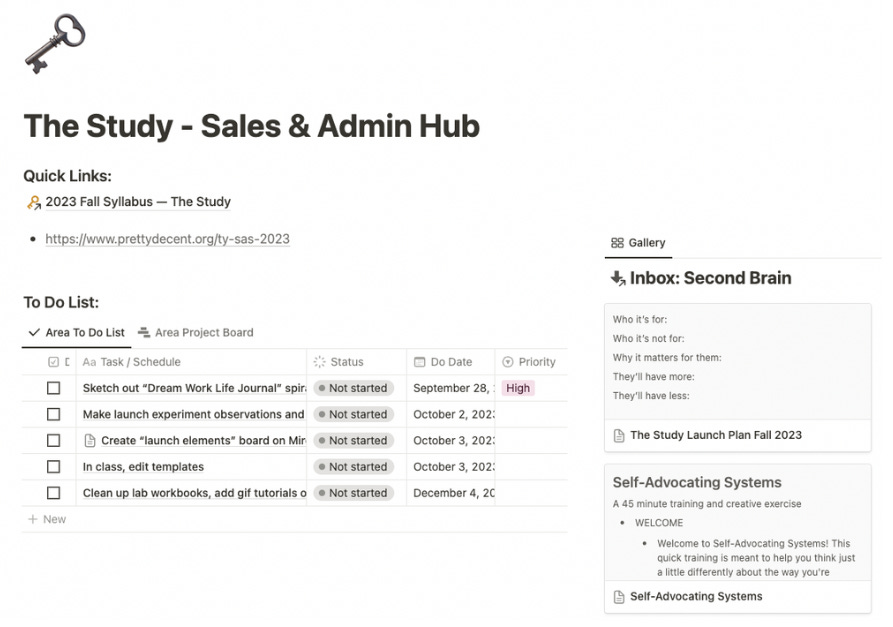



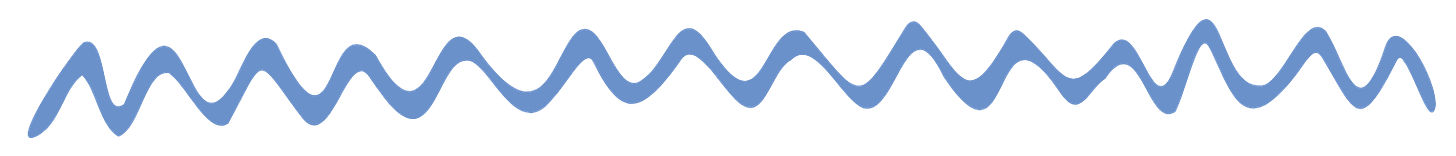

This is so great! Your system is close to what I’ve cobbled together over the years but that menu planner is NEXT LEVEL! I do love a tour thru someone’s systems! Also really love how you described how you use the system throughout the day-that’d be a great video too!!